What is FAQ Schema and how does it work?
FAQ Schema is one of the shiny new toys in our SEO toolbox. Google rolled out FAQ Schema earlier this year to allow webmasters and marketers to mark up their relevant website content, resulting in rich, interactive search results on Google. For FAQ Schema in particular, content can be marked up with this Schema type if it meets the following criteria laid out by Google:
- The FAQ page must be written by the site itself, and there must be no way for users to submit alternative answers
- Product support pages can also be eligible as long as users cannot submit alternative answers
- FAQs should not be used for advertising purposes
- The full question and answer must be marked up within the Schema to reflect the identical content on the page
- Obscene, violent, dangerous, or illegal content cannot be marked up
Implementing FAQ Schema is relatively straightforward through microdata or JSON-LD, but it is made even easier by this fantastic tool by Saijo George.
How does FAQ Schema look in the search results?
When our SEO team at Amsive Digital first heard the news of this new Schema type, we were excited to try it out. After all, so many websites already have FAQ pages, so this seemed like an easy opportunity to add more structured data, which has been a key focus of ours in recent years.
Here is a glimpse of how a page that has been enhanced with FAQ schema looks in the search results:
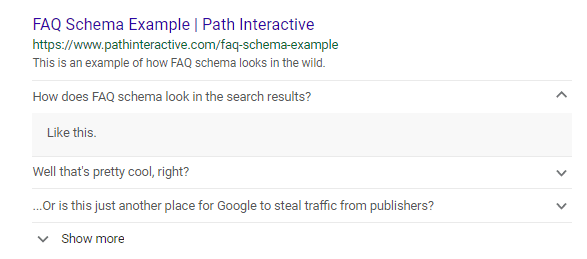
The questions and answers are interactive, so the user can open and close them on both mobile and desktop to see the answers to their questions directly in the search results.
How does FAQ Schema perform?
Upon implementing this for one of our clients, we quickly realized that this feature presents a new problem, which I tweeted about several weeks ago:
Our impressions to the page were soaring; but clicks were declining just as quickly. As mentioned before, the users were getting the answers to all their questions directly in the search results. Why would they need to click on our result if their question was already answered on Google?
Fortunately, there is a solution: FAQ Schema allows for the use of links within the answer to the question.
Dave DiGregorio ran a test to experiment with the type of content that is eligible to appear within answers to questions in FAQ rich results, and found that links, as well as other special characters, can appear there.
This is a huge opportunity because it means that we can mark up the answers within FAQ Schema to drive organic traffic to other pages on our site. Keep in mind that the Schema must be reflective of the content on your page, so any links that you add must match the on-page content. Therefore, the links must be added to the answers on the page as well.
Here is how it looks in the search results:
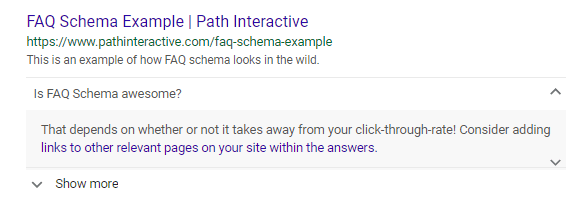
As of right now, there appears to be no limit to the number of links you can add within the answers (but, please see my warning on this below). This is a great opportunity to squeeze more targeted traffic out of just one search result, which may have otherwise been purely informational, and could even cause a decline in CTR without the links. In tests we have implemented for clients, we are already seeing this strategy result in traffic going to important product and service pages via the FAQ answer content that users are engaging with within the search results.
Tag your links properly for correct attribution
Using UTM tracking on your FAQ answer links can help you to properly attribute the traffic you can receive from links within FAQ answers. Otherwise, you may not be able to distinguish an organic click from the linked page ranking on its own from the link within the FAQ answer. Our recommendation is to set utm_source to “google,” utm_medium to “organic,” and utm_campaign to whatever you’d like to name this FAQ answer link. This will allow you to segment out the campaign name and see how many clicks you are driving to other pages on your site through your FAQ markup.
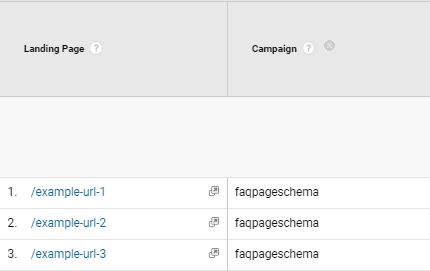
One thing to note: structured data markup is supposed to be a 100% match of the page content itself, and it’s generally not a good idea to add UTM tracking to internal links. Therefore, we recommend adding the UTM link tracking only to your JSON-LD markup for FAQs, but not the corresponding links within the HTML code. Hopefully, this doesn’t present any issues with Google’s Structured Data guidelines, but we will wait and see.
Leveraging this feature correctly can help you to drive relevant, targeted traffic to important pages on your site using purely informational content. It also allows you to get traffic to more than one page from just one ranking result – a rarity in a landscape in which clicks to organic results are otherwise on the decline.
A warning about abusing this feature
This feature offers a rare opportunity for webmasters and digital marketers to receive additional, targeted organic traffic from their existing search results. Given what we learned from Rand Fishkin’s recent article about the alarming rise in no-click searches on Google (nearly 50% of all searches in Q1 of 2019!), we should cherish this opportunity instead of abusing it. Provide meaningful answers to the questions you present on FAQ pages, don’t abuse Google’s policies around advertising within the answers, and leverage any links you place within your answer content with care. Link to relevant pages on your site only when it makes sense to do so. Otherwise, Google may take this fantastic SEO opportunity away from us.







