Universal Analytics is coming to an end, and Google Analytics 4 (GA4) is set to replace it. This change has major implications for digital marketers and brands who rely on the analytics platform used by more than half of all websites. With the end of Universal Analytics rapidly approaching, you need to start preparing for the complete shift that occurs on July 1, 2023.
Here’s what you need to know to ensure a seamless transition to GA4 and keep your data accessible:
Historical data will be available for a year.
Access to any historical data collected through Universal Analytics will be available for a year. Given the ever-changing nature of and upcoming restrictions to data collection online, losing access to any data can be detrimental. You can archive your UA data using tools such as Google’s serverless data warehouse BigQuery, or by exporting it to spreadsheets.
Retaining access to this historical data can help your business better understand how website traffic and engagement data change over time. However, UA data and GA4 data don’t provide an apples-to-apples comparison.
Configure Your New GA4 Events for Accurate Data Collection
GA4 offers considerably more in-depth and accurate reporting tools than UA, but getting the most out of these new features requires hands-on customization.
GA4 processes user interactions differently than UA’s session-based model (where a session is defined as a user’s interaction with a website within a specific time period). Instead, GA4’s event-based model treats each user interaction with the website as a separate event. This means that each user action is tracked separately and can be combined to create a complete picture of the user’s journey on the website. Marketers can track more exact, granular user behavior, such as clicks, scroll depth, and video engagement.
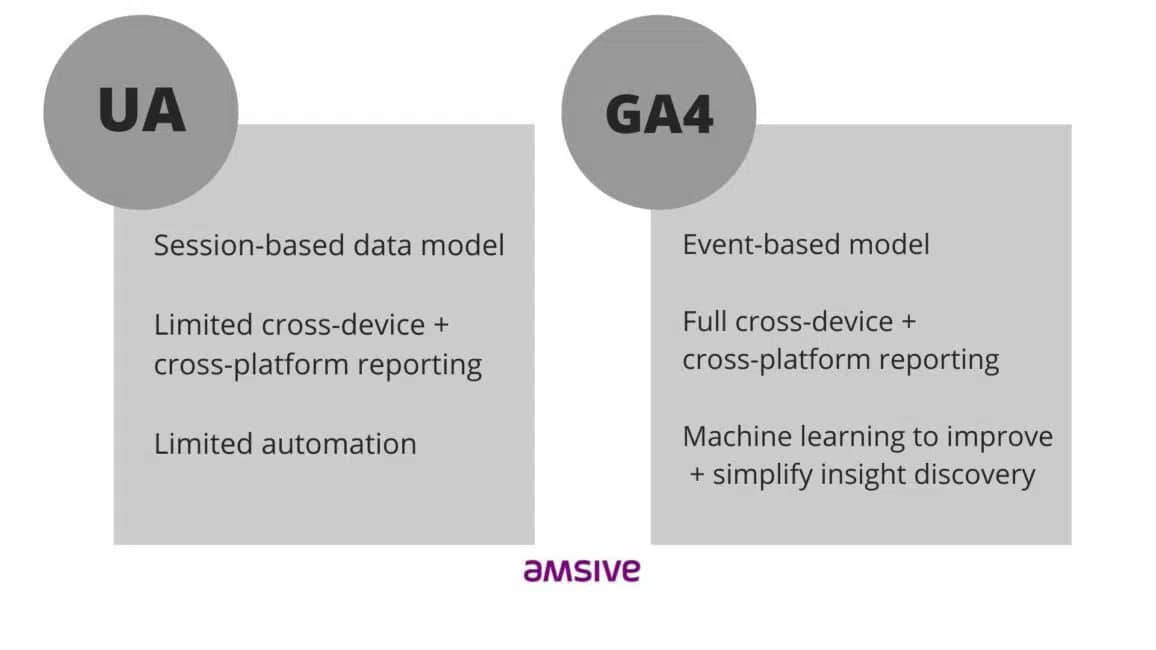
This flexibility requires investment. In order to be useful to marketers, GA4 configuration and setup demands thoughtful attention and dedication to knowledgeable resources. For Amsive clients, this means:
- Collaborative work sessions to define user behaviors important to understanding marketing performance
- Engaging analytics engineers to build associated events via tags and triggers in Google Tag Manager
- Investing in updated data visualization reporting tools and dashboard builds that rely on GA4 event data
- Establishing a common understanding of historical data comparisons (ex: 2022 UA data may reflect more Total Users than the Active Users metric in GA4 during the same time period in 2023, depending on how often users return to your site)
“GA4 is a very good tool,” says Aaron Keet, Manager of Analytics at Amsive. “I think eventually, after the initial pain points of getting GA4 set up and learning the new reporting interface, people will be happy with it. It’ll be a better tool, and it plays a lot better with a lot of the other third-party offerings as well.”
While GA4 provides a significant upgrade, marketers need to understand its capabilities to make the most out of it. We’ve compiled an FAQ on GA4 to help you navigate this transition better.
Don’t Rely on Auto-Migration
In order to facilitate the transition, Google has begun the process of creating GA4 properties and/or copying over configurations for all customers based on the settings in an existing Universal Analytics property (unless opted out). However, the company strongly advises that marketers manually migrate settings because “not all UA configurations have an obvious GA4 counterpart, and the automated process might not make the same choices as you would.”
Those organizations that have already set up GA4 properties and events (and Analytics 360 customers) will not see any changes to their current properties. However, if your GA4 account has been automatically created by Google, then marketers have two options to consider:
- Customize the automatically-created property configurations to fit your needs
- Create a brand new GA4 property and remove the automatically-created version
Depending on how complex your reporting needs are, it may be most efficient to edit configurations in the automatically-created property to ensure they are implemented properly.
However, for more complex reporting needs, it may be more efficient to create a new “blank canvas” GA4 property. If you end up choosing this route, it’s important to keep in mind that any data collected since the auto-created property went online will be lost — there is no way to transfer that data between properties.
The End of UA is a Catalyst for Change
The end of Universal Analytics will provide businesses with the opportunity to harness the full potential of GA4’s advanced tools. While there may be bumps on the road to fully adopting GA4, with the right preparation and partnerships, you can navigate this transition smoothly.
Get ahead of the curve and prepare for the transition to GA4 today by backing up UA data and configuring GA4 events for accurate data collection. With the new analytics platform, marketers can take full advantage of GA4’s advanced tools and gain a deeper understanding of their websites’ role in acquisition, engagement, and growth.
Setting up and maintaining your Google properties is only one part of a data-centric, performance-driven strategy, giving you the power to know more and do more. Dig deeper into how AI is impacting paid and organic search, or let’s talk about how to achieve more for your marketing — and your business.






