YouTube is the most used digital platform in America. As a powerful ad-supported video provider, YouTube engages audiences — no matter which screen they use.
How can brands make the most of every metric and optimize YouTube advertising for 2022 and beyond?
The Value of YouTube Advertising
Most media plans include many different ad channels, but YouTube should be at the top of your priority list for optimizing performance. By prioritizing YouTube optimization and harnessing the right data and tools, brands can receive superior results from ad dollars within this powerhouse platform. YouTube optimization matters to your bottom line — and the facts back it up.
Viewers are 4x more likely to use YouTube versus other platforms to find information about a brand, product, or service. How many viewers? YouTube had 214.9 million users in 2020 in the US, and this is predicted to increase to 228.1 million by 2024. Last year, 74% of American adults used YouTube, and viewers ages 18 and older spend an average of 41.9 minutes per day on YouTube, across all devices.
More and more brands are consistently advertising on YouTube. With the increasing complexity and competition, advertisers must stay ahead of the curve by utilizing every data point YouTube offers to the fullest.
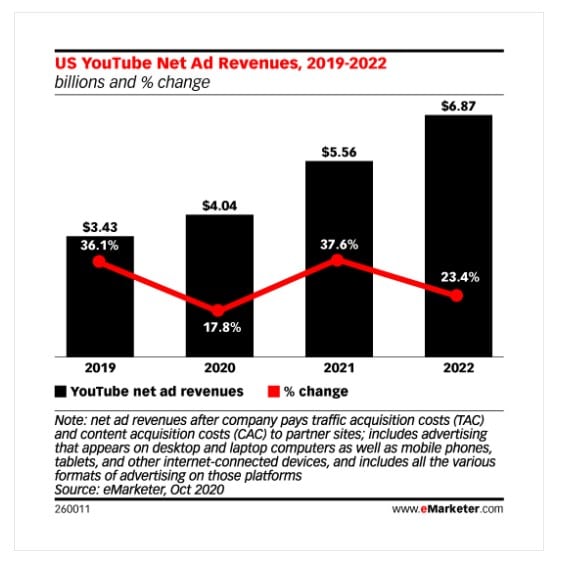
Knowing the importance of YouTube advertising, we’re sharing four new ways to make the most of every metric and data point in 2022.
1. Use Google Ads to identify key moments and insights.
Viewers say they’re 2x more likely to buy something they saw on YouTube. So, wouldn’t it be great to know what your prospects are thinking as they engage with your ad? Brands have access to incredible insights about what your audience responds to in your video ads through Google Ads.
Use the Video Analytics tab in Google Ads to identify and mark significant moments in your video ad. For example, this can include:
- Logo
- Product image
- Product name
- Call to action
- Product text
This graph within Google Ads (pictured below) can help you correlate increased engagement or drop-off with key moments within your ad. Did your call-to-action annoy viewers? Or did viewers engage when your product name and image were displayed? By identifying what works and what didn’t, you’ll be able to update your ads moving forward with what you’ve learned. And know how to better reach them in the future.
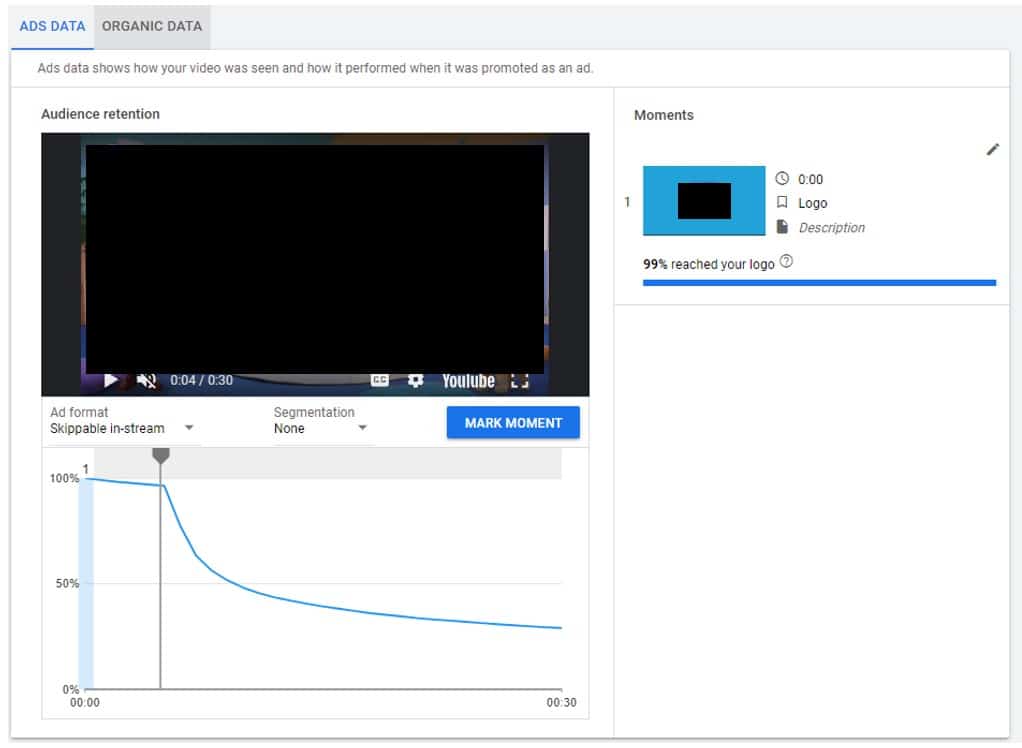
To dive further into your audience insights, you can segment the data to determine different results by audience or device. This added layer of information allows you to comprehensively understand what isn’t working and what you can update or increase for further success.
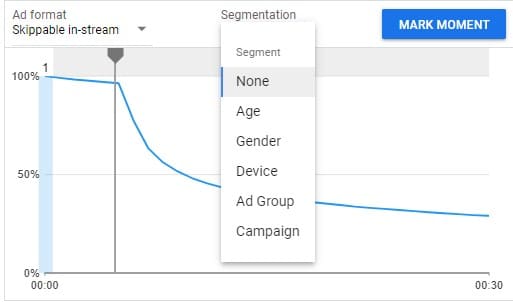
2. Explore advanced device reporting using Google Data Studio.
Connect your YouTube Analytics to Google Data Studio for further device reporting. While Google Ads already shows device reporting, Google Data Studio offers more detail. In addition to Google Ad’s device reporting on computers, mobile phones, TVs, and tablets, Google Data Studio also provides data on game consoles.
For example, showing ads on a game console would only be valuable for an awareness campaign since users are unable to click and convert (you can exclude Games Topic in your campaign exclusion settings).
3. Use YouTube insights to inform ad copy, video content, and display targeting.
Organic YouTube data offers insights that can be used to optimize your ad campaigns. By connecting Google Data Studio to YouTube Analytics data, you can gain audience inspiration that can be used even beyond YouTube.
For example, YouTube Search can help inform search keywords or contextual display targeting. YouTube Search prioritizes relevance, engagement, and quality when providing the best search results to each user. Learn how users find your content and use those insights to inform ad copy, video content, and display targeting.
You can also use Suggested Videos to inform targeting. YouTube Suggested Videos are recommended on the watch page to viewers as a suggestion of what video they may want to watch next. Based on viewers’ previous watches, Suggested Videos curates personal recommendations that are topically related. Within Suggested Videos, use the channels with the highest impressions as a managed placement for your YouTube campaign.
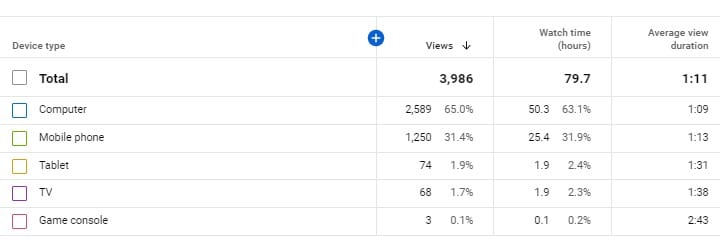
4. Run a Google Brand Lift study to see how your ads are affecting search queries.
Over 70% of viewers say that YouTube makes them more aware of new brands, and Google Brand Lift can share just how much search lift your brand is receiving from YouTube. Search lift is the ratio of the proportions of search queries related to a campaign submitted by users who were exposed as opposed to users who were not exposed to the campaign ads. Studying the search lift of your advertising campaign can prove value and illuminate areas for optimization.
For example, a search lift study could prove the value of a video awareness campaign by correlating YouTube videos to an increase in brand searches on Google. Since Brand Lift isn’t available for all Google Ad accounts, you can contact your Google account representative to see if it would be possible for your campaign.
Prioritizing YouTube advertising optimization has benefits beyond just one platform. By harnessing tools and insights to further identify and understand your audience, YouTube can improve multiple paid media campaigns in 2022 and beyond.
To learn more paid media insights, read How Retail Media Networks Are The Future of CPG Marketing.






